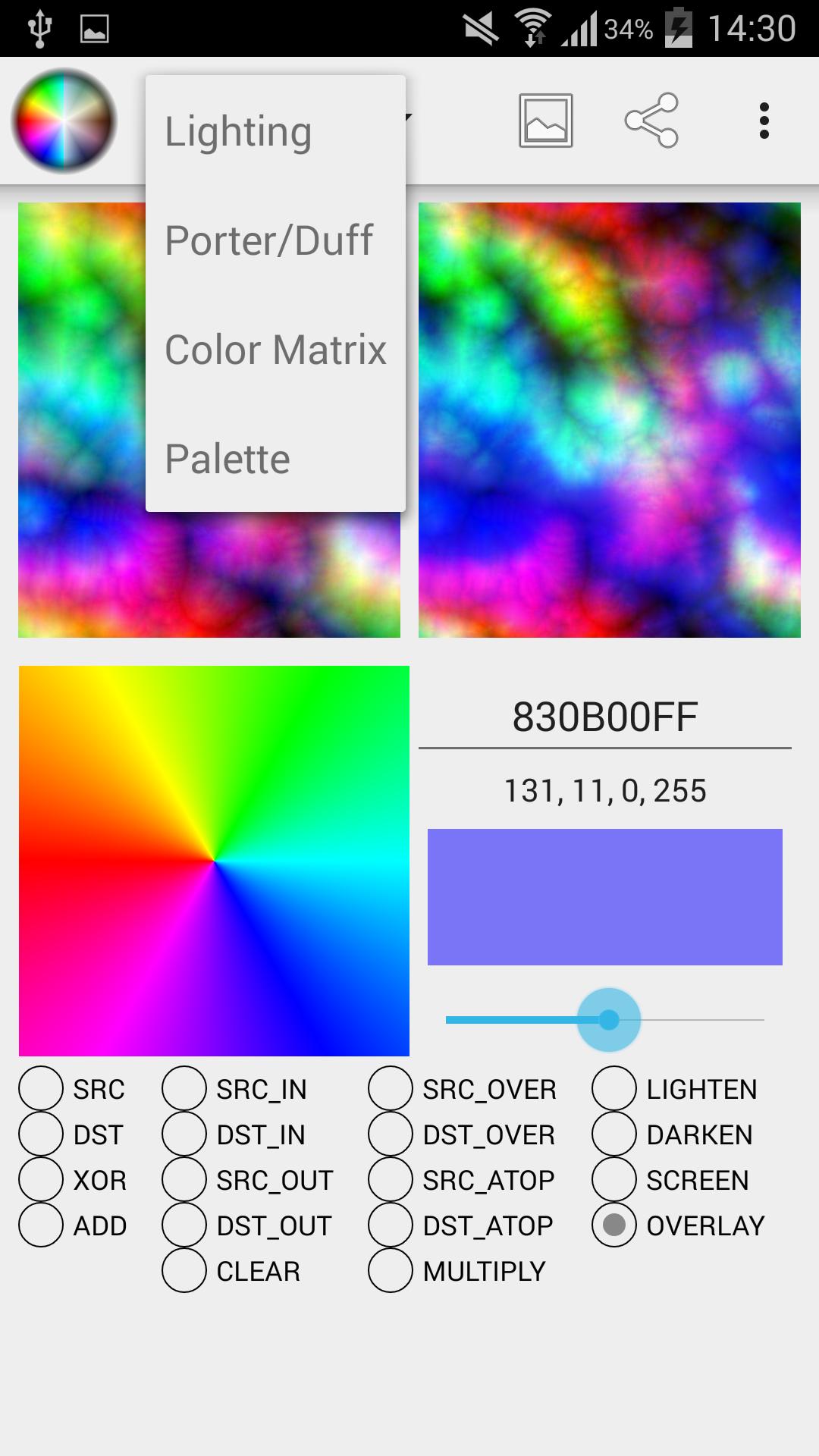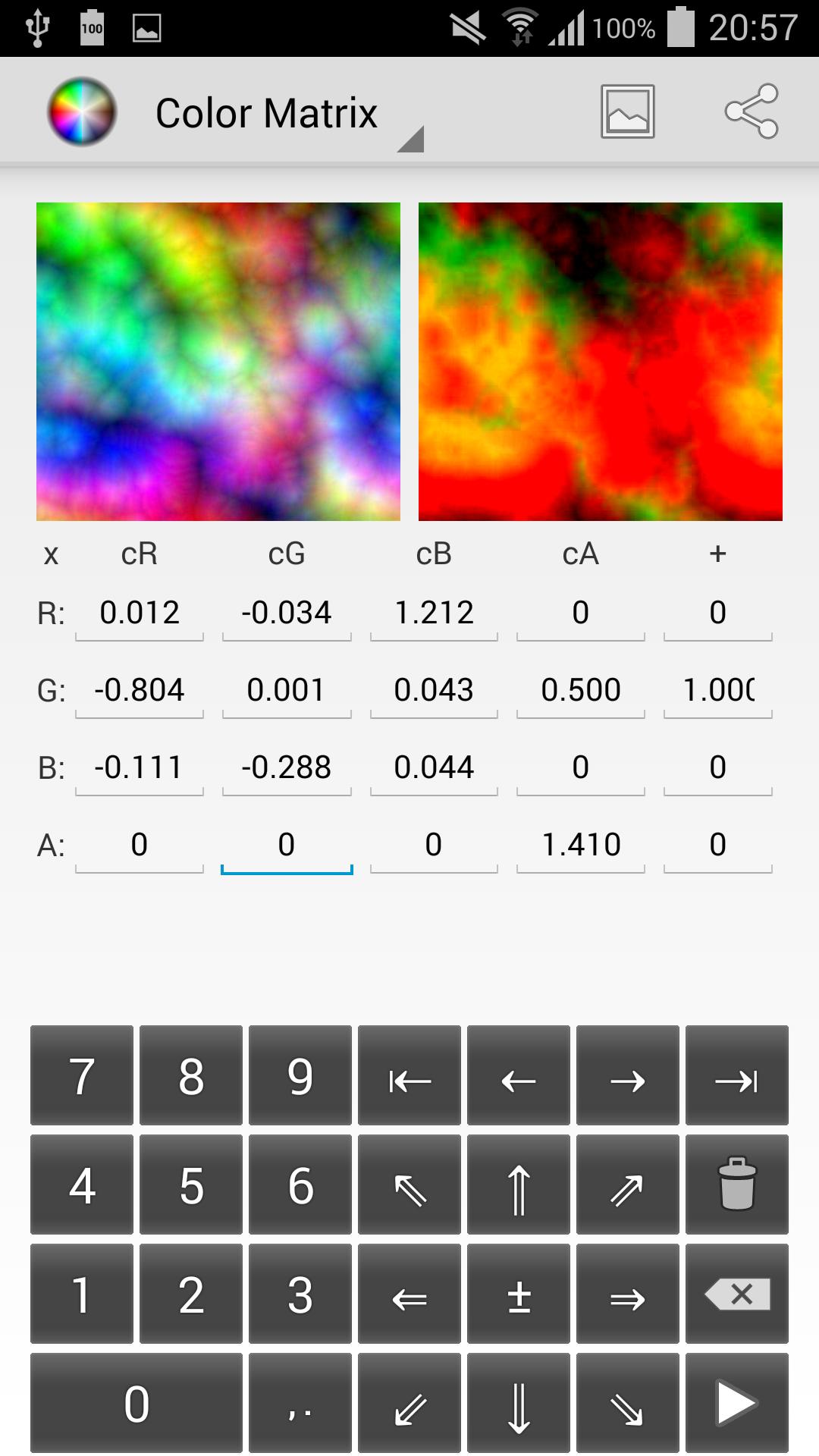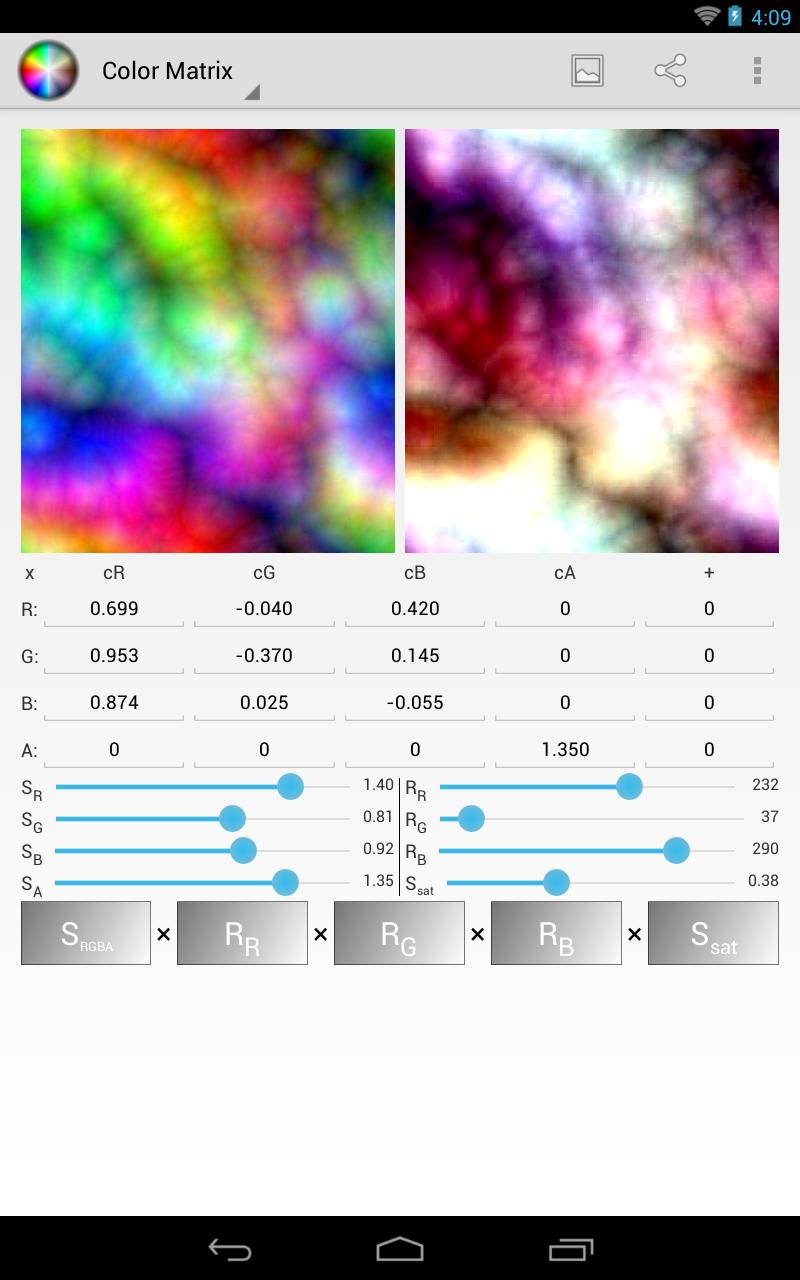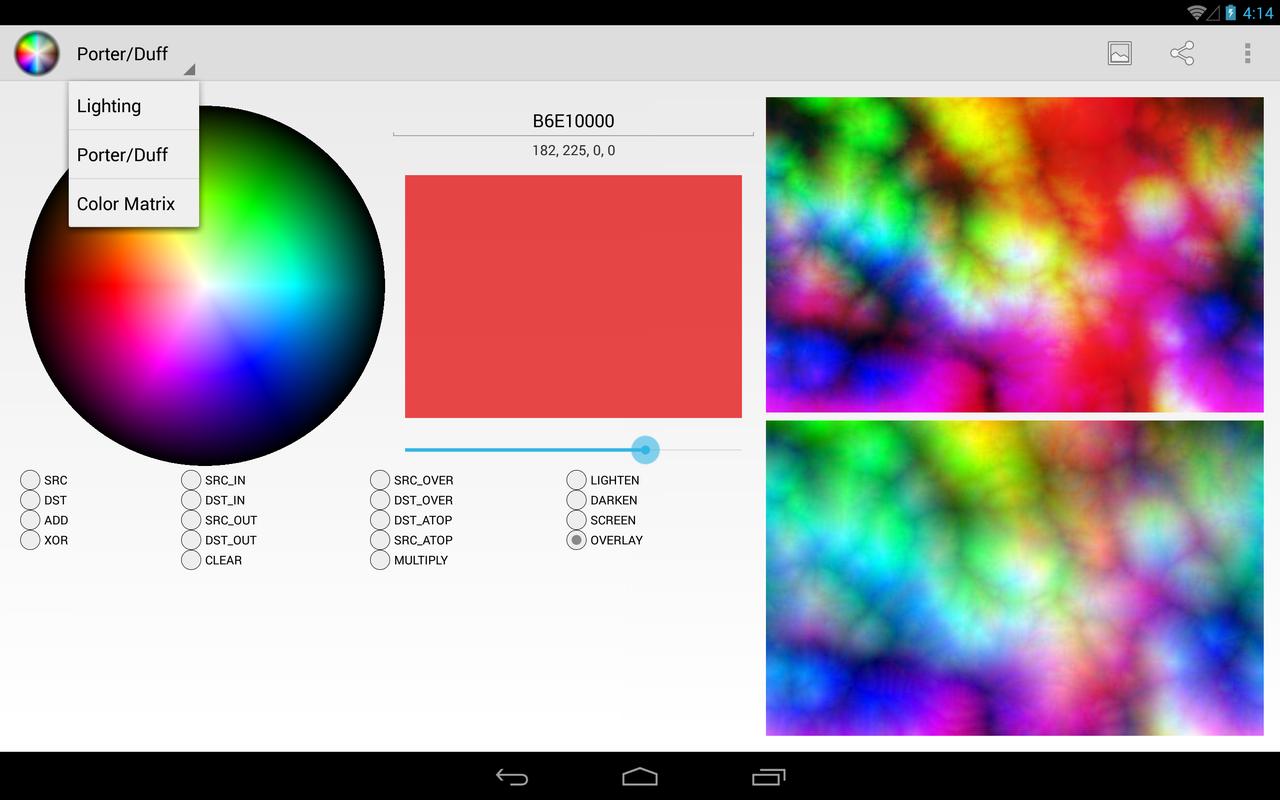Colorize Everything!
Android Color Filters
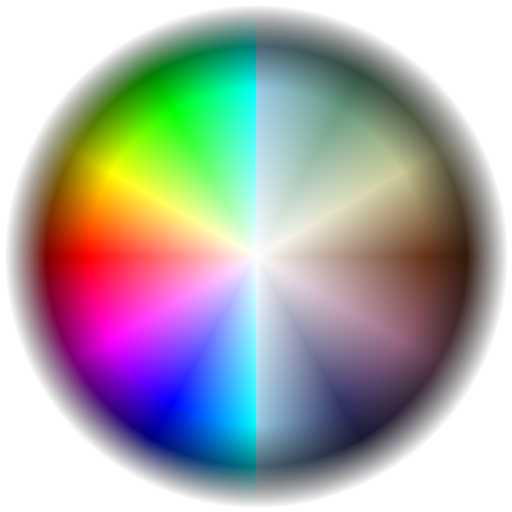
- Download
-

- Screenshots
- View
Screenshots
Table of Contents
Inception
There are some good and fast image manipulation tools in Android, but the documentation is not enough. One has to know the math behind. I’m a visual mind and I like to see how something behaves once I change it. The problem is that calibrating Colors means changing the color and re-building and re-deploying the app on a device which takes a long time to do. So I decided to make an app where I can change the parameters to some methods and see the result immediately.
Implementation
Swatches
There’s no built-in way in Android to pick a color so I rolled my own based on a development sample app. I made it extremely extensible so it’s easy to create new types of swatches. I also looked up some color spaces and created swatches for those.
Keyboards
The built-in input methods take up too much spaces so I decided to try to implement my own on-screen Keyboard with actions specific to the screen. The biggest challenge was to be able to replace the user’s keyboard with the one that’s bundled into the app.
Palette
After Lollipop came out the Android libraries were updated and they added support for Palette. I decided to work it into the app because it’s similarly visual and the it fit right into the architecture.
Privacy Policy
The Color Filters in Android SDK app (the app) allows the user (You) to test color related features of the Android SDK and support libraries.
Read external storage permission
This permission authorizes the app to read files from the device. This is used when taking a photo from camera, or picking an image from gallery.
Storage of user data
The loaded images stay in the app, unless explicitly shared or saved.
Third-party services
Currently there are no third party integrations (including analytics and ads) that allow data to leave the app without user action. This may change in the future, in which case:
- there will be an update available for the app
- this Privacy Policy will be updated
Future Changes
If I decide to change this Privacy Policy, I will post those changes on this page.
Contact
If there are still unanswered questions, or You want to chat about privacy of Your data, feel free to contact me.
History
See releases on GitHub for more details.
3.1.0#333-64aa349 (2023-08-30)
- Feature: Android 12 and 13 compatibility
- Enhancement: dependency updates
3.0.0#165-ce585af (2022-04-02)
2.0.0#2722 (2019-02-07)
- Fix: Permissions update (request when needed) and remove write storage
2.0.0#2710 (2018-10-21)
- unreleased
- Feature: font resource investigation (only in debug)
- Enhancement: update all versions, target Pie
- Enhancement: Kotlin, latest build system
- Fix: Colored UI elements were black on Marshmallow and above
- Fix: Truncated text on Lollipop and above
- Fix: drag and drop crash
1.2.0#2463 (2017-12-21)
- unreleased
- Enhancement: modularization
- Enhancement: basic tests
1.1.0#1636 (2015-06-02)
- Feature: Added Palette support
- Enhancement: Ability to hide images to gain space
- Fix: Better number format support for non-latin locales
Use programmer number format everywhere - Fix: rotation and other lifecycle fixes
- Fix: jumpy labels when sliders change
1.0.0#1339 (2014-10-28)
- Initial release with 3 Color Filters
- Build with Lollipop
1.0.0#1324 (2014-10-25)
- Initial release preparation